Our Experian Address Validation documentation details what datasets are available for each country and territory.
Currently, the following countries have options for additional datasets beyond the default address dataset:
For these four countries you can set the default dataset which should be used as well as any additional datasets to be used together with the default dataset.
Specify a dataset
Still using the Classic interface?
To specify address datasets:
Go to the Experian Data Validation Configuration Power App.
Select the Products page from the left menu.
(Optional) Fill in the Default dataset field. Currently only valid for Ireland, Australia and New Zealand.
(Optional) Fill in the Additional datasets field. This text field contains what datasets need to be used together with the default dataset already set in search request.
Importance of format
Make sure you use a
(Country ISO:Dataset name1,Dataset name2; Country ISO:Dataset name1)
Example: GBR:gb-additional-notyetbuilt,gb-additional-multipleresidence
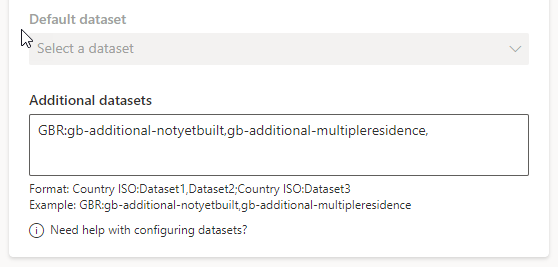
Click Save.
If you need to customize the list of available datasets please refer to our page on Country and Dataset choices.