Drag the EDQ Email Validation component from the Custom – Managed dropdown (on the left) and drop into the Details standard component (middle box) or component of your choice.
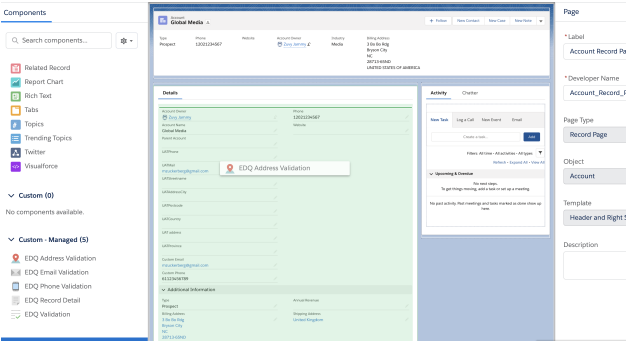
Configure options on the right:
Click Save.
Activate page
Click Back (Salesforce button).
Component error