Go to Setup, then type in Auth. Providers to the Quick Find box and select it.
Click New.
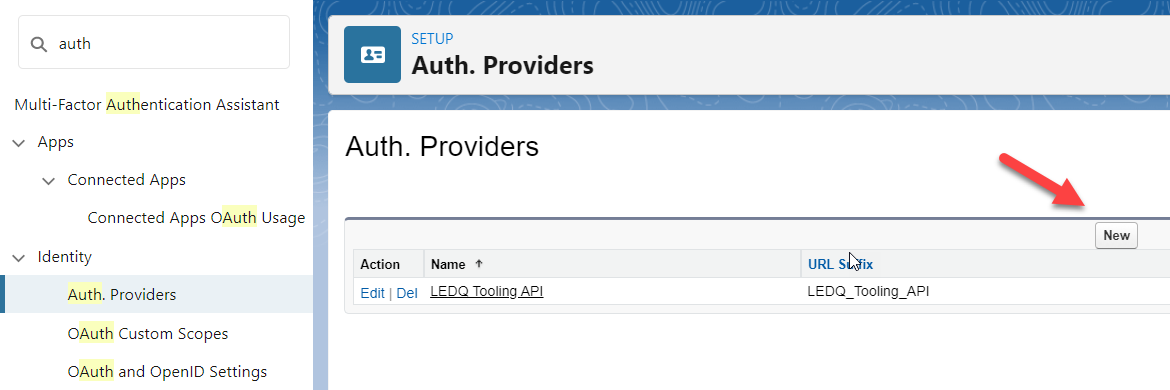
Fill in the following Auth. Provider fields to these specifications:
| Field | Specification |
|---|---|
| Provider Type | Salesforce |
| Name | LEDQ Tooling API |
| URL Suffix | LEDQ_Tooling_API (this will be auto populated) |
| Consumer Key | Copy and Paste the Consumer Key generated for the External Client App |
| Consumer Secret | Copy and Paste the Consumer Secret generated for the External Client App |
| Use Proof Key for Code Exchange (PKCE) Extension | Leave selected |
| Default Scopes | full refresh_token offline_access (copy and paste this) |
| Include Consumer Secret in SOAP API Responses | Leave selected |
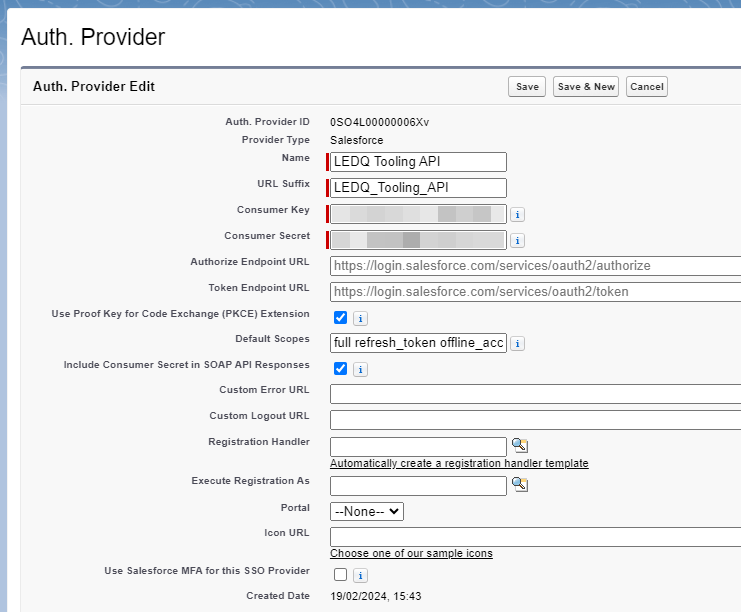
Click Save.
In the Auth. Provider Detail screen, copy the Callback URL at the bottom.
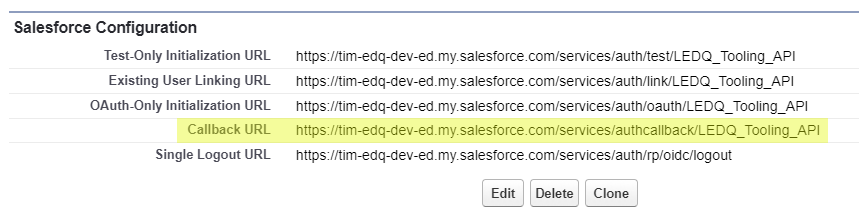
Go back and view your External Client App in App Manager. Click Edit.
Paste the copied Callback URL.
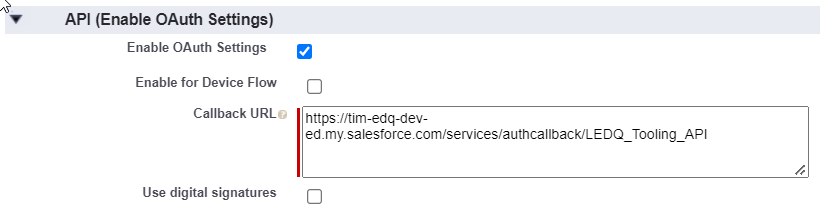
Click Save.