When the Configuration app is launched it may not fully load with the pages appearing blank. This can happen when the Power Apps component framework for canvas app feature hasn't been enabled. To enable this feature in an environment:
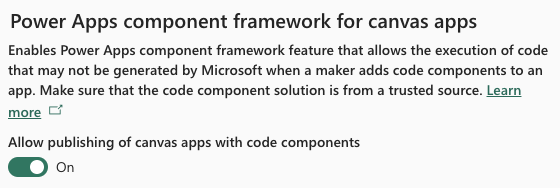
What you do next depends on whether you experienced this when installing our solution for the first time or upgrading:
The solution will remember the last country you selected and show that the next time you go to add an address.
After validation of an address, email or phone number, a JavaScript error may occur.
TypeError: Cannot read properties of null (reading 'setValue').
This only occurs in version 4.0.131 of the app where validation results (message or timestamp) fields have not been mapped onto the form being used.
Create and add the Validation Message and Validation Timestamp fields to the form where the issue occurs. If you don't want to display these fields to your users, you can hide them form view.