Our Experian Address Validation API has an optional country specific dataset parameter which allows you to specify the dataset the address you're searching for is sourced from.
Supported countries
Salesforce Sales and Service Cloud Lightning uses the Autocomplete search type from the Experian Address Validation API. Our API documentation details the possible values for each country.
Go to Setup and select Custom Metadata Types.
From the list click Manage Records on the row containing LEDQ_Countries.
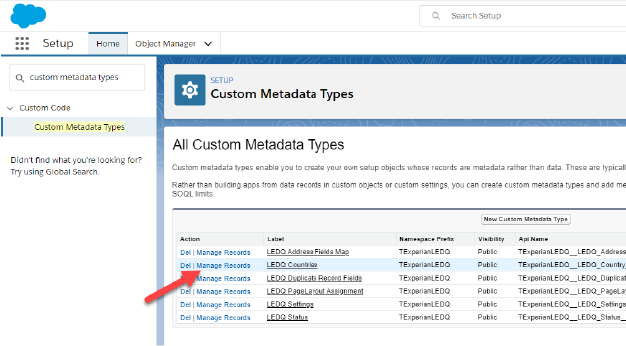
Click Edit on the row containing the country for which you want to configure the additional dataset.
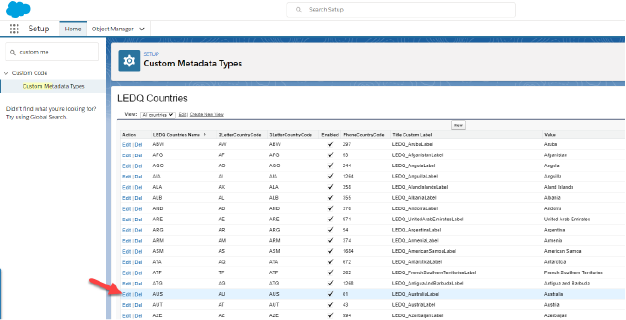
On the Edit page you must manually enter a valid value in the Dataset field. The possible options are detailed in our API documentation.
Specifying multiple datasets
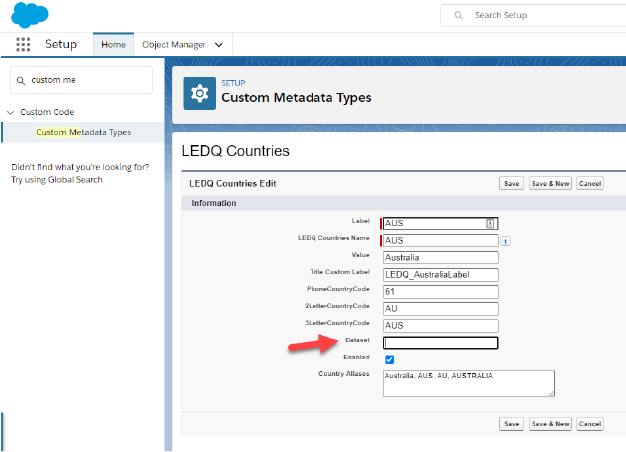
Click Save.
Test the configuration by searching for an address in the country that was updated.
Incorrect value