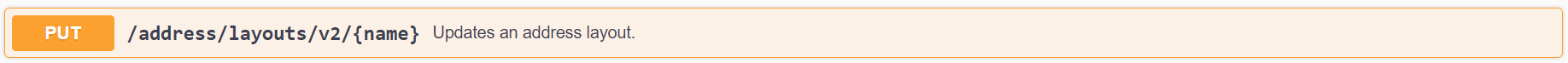You can update an existing custom layout’s content that you have already created previously. You can create a custom layout yourself or by contacting us. If you want to update a custom layout, follow the steps below.
Layout API
- Before you start to update, you would want to have the layout’s name and id, which can be obtain by refer to existing custom layouts
- Go to our API specification page and click the PUT /address/layouts/v2/{name}, so that it expands.
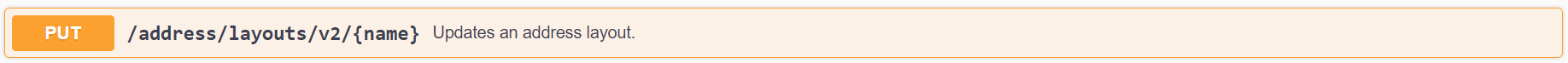
- Click Try it out in the upper-right corner.
- In the Parameter section:
- Enter your token in the Auth-Token field.
- Enter the name of the layout.
- In the Request body you can customise the layout:
- In the
layout object, you can customize the comment, and the country and dataset that will be applied. Please note that you cannot rename the layout.
- Use the descriptions in the options object to help define the
options object of the swagger.
- In the
lines collection, you can define your custom address lines. Depending on the search type and country you are creating the custom layout for, there are specific elements you can use.
- Click Execute to send the request to the API.
Response status codes
Note that your request was successful only if the API returned an HTTP status code of 204 - No Content. Check out the possible Response status codes to find out more about scenarios where the API returns errors.
Layout builder
This functionality is coming to the Layout builder soon. To see what layout management functions the Layout builder currently has, please see the introduction to this guide.