Using this guidance
When selecting infrastructure to run the UK credit processing solutions on Aperture Data Studio the following general guidelines can be used and are listed in order of importance.
The minimum system requirements should be considered a bare minimum required to process a portfolio in an automated fashion, or with a single user.
Processing multiple portfolios, having multiple concurrent active users or processing for any other solution will require more resources than outlined below.
Recommended sizing is based on balancing performance with cost.
If selecting virtual machines on Azure, AWS or Google Cloud, select a VM from the compute optimized series which balances cost and performance.
Benchmark times were generated for validation of different sized monthly submission files. These can be used as a general guide based on the number of active accounts submitted each month.
All tests were run using Azure VMs using premium SSD.
| Size | vCPU Count | RAM (GB) | Processing time (minutes) |
|---|---|---|---|
| Standard_F64s_v2 | 64 | 128 | 172.08 |
| Standard_F32s_v2 | 32 | 64 | 177.79 |
| Standard_F48s_v2 | 48 | 96 | 181.77 |
| Standard_D32s_v3 | 32 | 128 | 202.84 |
| Standard_F16s_v2 | 16 | 32 | 211.51 |
| Standard_DS4_v2 | 8 | 28 | 237.05 |
| Standard_L8s | 8 | 64 | 246.14 |
| Standard_D16s_v3 | 16 | 64 | 249.83 |
| Standard_E8s_v3 | 8 | 64 | 267.02 |
| Standard_D8s_v3 | 8 | 32 | 327.52 |
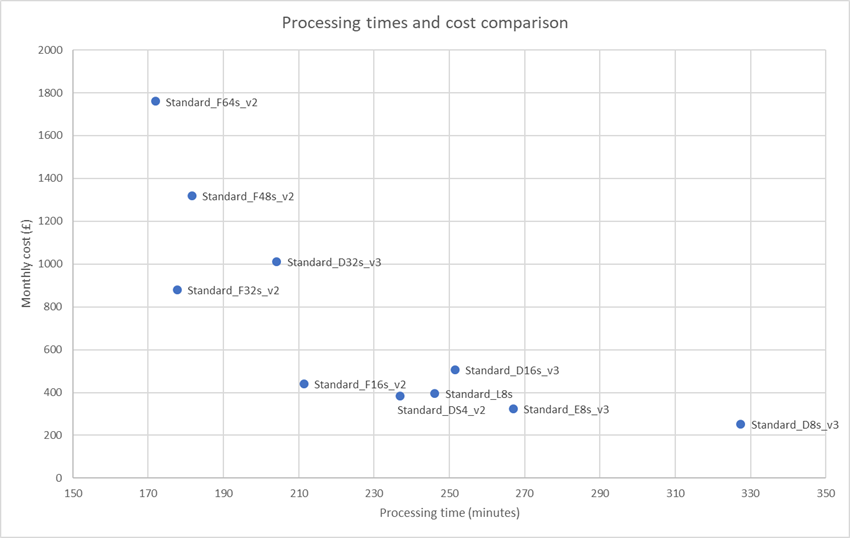
| Size | vCPU Count | RAM (GB) | Processing time (minutes) |
|---|---|---|---|
| Standard_F64s_v2 | 64 | 128 | 14.48 |
| Standard_F48s_v2 | 48 | 96 | 14.56 |
| Standard_F32s_v2 | 32 | 64 | 15.36 |
| Standard_F16s_v2 | 16 | 32 | 16.66 |
| Standard_D32s_v3 | 32 | 128 | 17.38 |
| Standard_D16s_v3 | 16 | 64 | 19.02 |
| Standard_F8s_v2 | 8 | 16 | 19.97 |
| Standard_DS4_v2 | 8 | 28 | 21.62 |
| Standard_L8s | 8 | 64 | 24.68 |
| Standard_E8s_v3 | 8 | 64 | 25.89 |
| Standard_D8s_v3 | 8 | 32 | 27.59 |
| Standard_D4s_v3 | 4 | 16 | 34.24 |
