Note the different behavior of passive validation for address, email and phone fields.
When validation is triggered, a successful match to the desired confidence level will result in the address being updated to a fully formatted address and, providing you have one of our EDQ components enabled, it will be accompanied by a validation status of VALIDATED along with the timestamp:
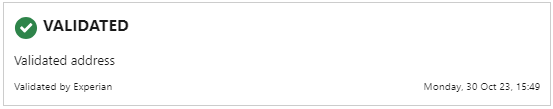
Differences to provided address
In cases where the confidence threshold has not been met the Address Validation API will provide additional details which are stored in the EDQ Log object associated with that address field. The ErrorMessage field will detail the input address, the desired confidence level and the actual confidence level returned by the API. For a list of possible confidence levels, please refer to the Address Validation API documentation.
Providing you have one of our EDQ components enabled the address field will be accompanied by a validation status of NOT VALIDATED along with the timestamp:
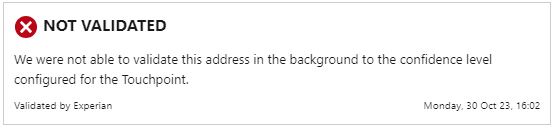
Salesforce State and Country/Territory Picklists
When validation is triggered, the Email Validation API must return a verified confidence level for the email to be marked as successfully validated. Providing you have one of our EDQ components enabled the email field will be accompanied by a validation status of VERIFIED along with the timestamp:
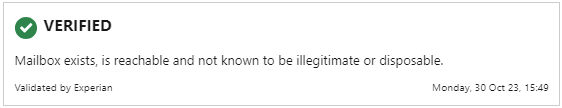
In all other cases, when a "verified" confidence level has not been met, the Email Validation API will provide additional details which are stored in the EDQ Log object associated with that email field. The ErrorMessage field will detail the confidence returned by the API. For a list of possible confidence levels, please refer to the Email Validation API documentation. Providing you have one of our EDQ components enabled the email field will be accompanied by a validation status indicating the confidence along with the timestamp.
When validation is triggered, the Phone Validation API must return a Verified confidence level for the phone number to be marked as successfully validated. Providing you have one of our EDQ components enabled the phone field will have a validation status of VERIFIED along with the timestamp:
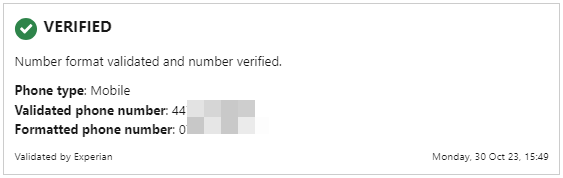
In all other cases, when a Verified confidence level has not been met, the Phone Validation API will provide additional details which are stored in the EDQ Log object associated with that phone field. The ErrorMessage field will detail the confidence returned by the API. For a list of possible confidence levels, please refer to the Phone Validation API documentation. Providing you have one of our EDQ components enabled the phone field will be accompanied by a validation status indicating the confidence along with the timestamp.