The optional dataset parameter allows you to specify the dataset the address you're searching for is sourced from. Currently, dataset supports the following countries:
Specify a dataset
Get to the Configuration page.
Click the Activate tokens tab.
(Optional) Fill in the Dataset field. Only valid for Ireland, Australia and New Zealand.
(Optional) Fill in the Additional datasets field. This text field contains what datasets need to be used together with the default dataset already set in search request.
format
Make sure you use a
(Country ISO:Dataset name1,Dataset name2; Country ISO:Dataset name1)
Example: GBR:NYB,MRF
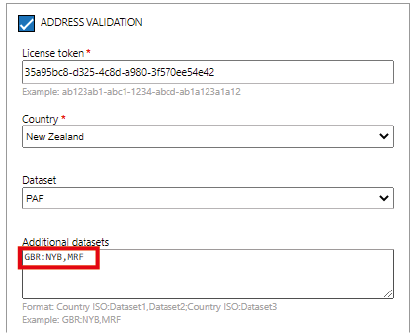
Click Apply.
| Dataset | Integration setup |
|---|---|
| Global dataset | Select Activate Enrichment. The global dataset will automatically be included with any search. |
| Regional dataset | Select Activate Enrichment. You need to enable your regional datasets. If you do not you will get a 401 error. |
| Global dataset and Regional dataset | Select Activate Enrichment. The global dataset will automatically be included with any search. For the search to use your regional datasets, you will need to add them to the select components tab. |
Get to the Configuration page.
Click the Select components tab.
Click Enrichment in the left column.
(Optional) Fill in the Additional datasets field. This text field contains what datasets need to be used together with the default dataset already set in search request. Make sure you use a
(Country ISO:Dataset name:Attribute1, Attribute2; Country ISO:Dataset name:Attribute1, Attribute2, Attribute3, Attribute4)
Example: GBR:uk_location_complete: latitude, longitude, match_level,uprn,x_coordinate,y_coordinate; AUS: aus_regional_geocodes: latitude, longitude, match_level,sa1,meshblock,lga_code,lga_name; NZL:nzl_regional_geocodes: front_of_property_nztm_x_coordinate, front_of_property_nztm_y_coordinate, centroid_of_property_nztm_x_coordinate, centroid_of_property_nztm_y_coordinate, linz_parcel_id, property_purpose_type
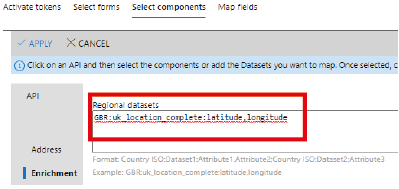
Click Apply.
Apply