Following the creation of your code snippet for your BigCommerce Account Registration page, the below guide will outline where this code can be copy and pasted in the BigCommerce administration pages.
Login to your BigCommerce Store Administration Portal.
Click Storefront in the left hand menu column.
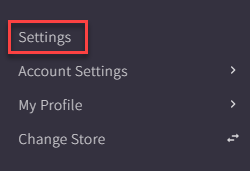
Scroll to Advanced and click Data solutions.
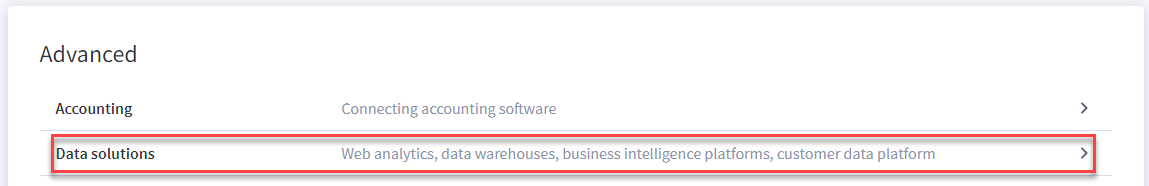
Scroll to Site Verification Tags and click Connect. If you have Site Verification Tags already defined, click the more menu  and then click Edit.
and then click Edit.
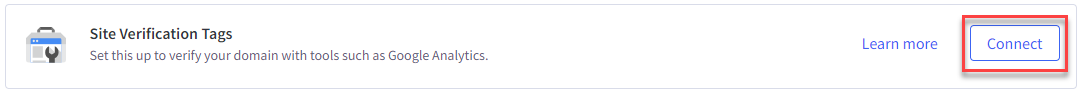
Paste the code snippet generated for the Account Creation page in the HTML verification tag text box and click Connect.
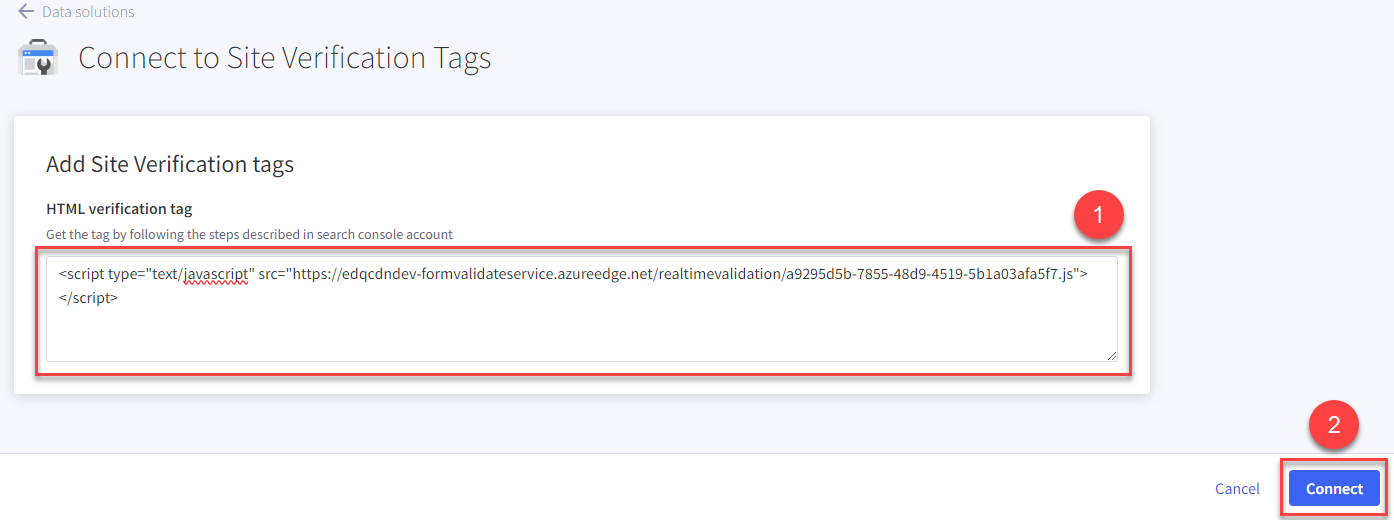
User experience for form entry
Now that your script has been integrated into your Account Registration page, you can test your integration by entering your store and registering as a new user.
To test the validation, follow these steps:
Load the Account Registration page in your store.
The Country selection box has been populated with the country you selected in the Integration Wizard.
Address Line 1 now has some placeholder text stating Start typing an address…. This indicates that the address validation is ready to be used.
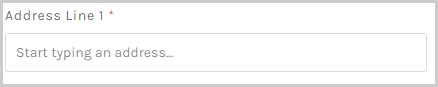
Start typing an address and after the third character is inputted a picklist will appear. This is populated with the closest matches for the address you are typing. For certain countries such as the UK, a user can also enter a Postal Code here to get a list of addresses.
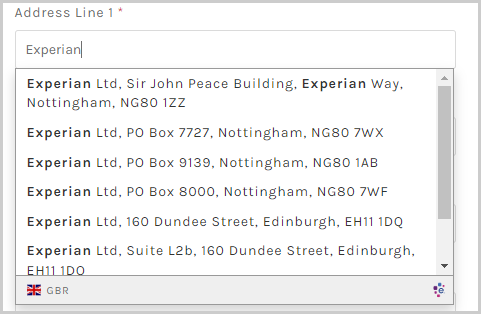
When the entry you are searching for appears, click and select the address which will then populate the form with the validated address details.
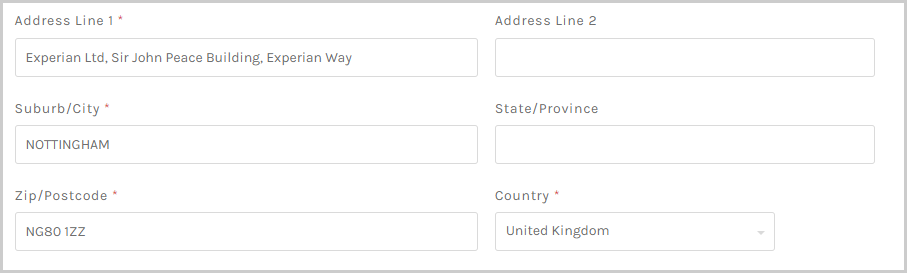
You have now confirmed that your validation integration is working and that your users are benefitting from the authoritative address data being entered into their account.