If during your testing or if your customers report that the address validation picklist is not showing, there a few things you can check before you contact support:
Have you provided a valid API authentication token?
Check that you have added a valid token within the app's settings. The app validates the token at the point of entry, but if any issues exist with the token they will be shown on the page and in the browser console, depending on the frontend log level configured.
Are you testing against a country for which address validation is not licensed?
If you are not licensed for a country you are trying to search against, the picklist will not appear. Depending on the frontend log level configured, a Forbidden error message will be shown in the browser console.
Note that the countries for which the token is licensed are displayed beneath a validated token in the app's settings:
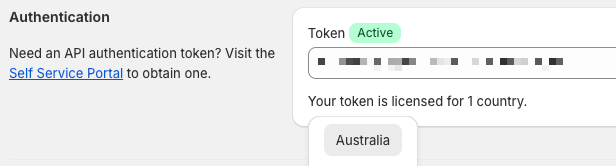
If you wish to be licensed for any given country, please speak to your Account Manager.
Are you testing against a country using a dataset for which you are not licensed?
If you are not licensed for the country-specific dataset you have configured in the app's settings, the address search will fail and the picklist will not appear. Depending on the frontend log level configured, a Forbidden error message will be shown in the browser console.
Try visiting the app's settings page and refreshing the licensed datasets.
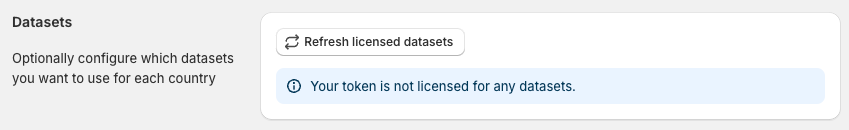
If you wish to be licensed for any given dataset, please speak to your Account Manager.
Do you have remaining credits against the country dataset you are testing?
Check in the Self Service Portal that you have credits remaining against the affected country you are trying to search for addresses in.
Have you applied security settings to the API authentication token?
If security settings have been applied but not configured correctly for Shopify then API requests will be blocked. Depending on the frontend log level configured, an error message will be shown in the browser console. Refer to our FAQ on security settings to ensure you've added the required domains/URLs.
When entering your authentication token within the app's settings a number of issues can be encountered and resolved by taking action in the Self Service Portal:
Sometimes the security settings applied to the token can result in the request being blocked by Cross-Origin Resource Sharing (CORS) policy or network issues could be encountered.
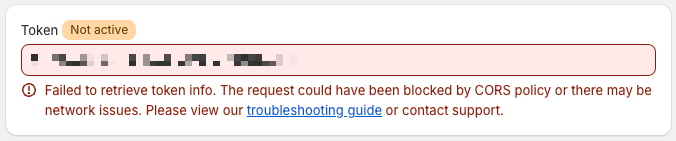
If security settings have been applied but not configured correctly for Shopify then API requests will be blocked. Depending on the frontend log level configured, an error message will be shown in the browser console. Refer to our FAQ on security settings to ensure you've added the required Shopify domains/URLs.
In the case of network issues, simply try validating the token again.
For additional help please reach out to our customer support team.
The Datasets section in the app's settings page only shows licensed datasets for the provided authentication token. If you believe you are already licensed please check the correct token has been provided or use the Refresh licensed datasets button to retrieve the latest list of licensed datasets.
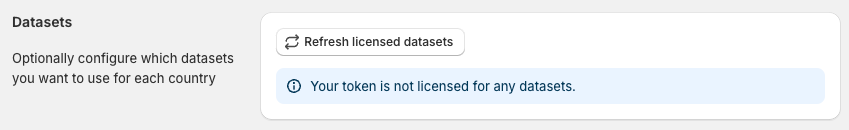
If the dataset is still missing, please speak to your Account Manager.