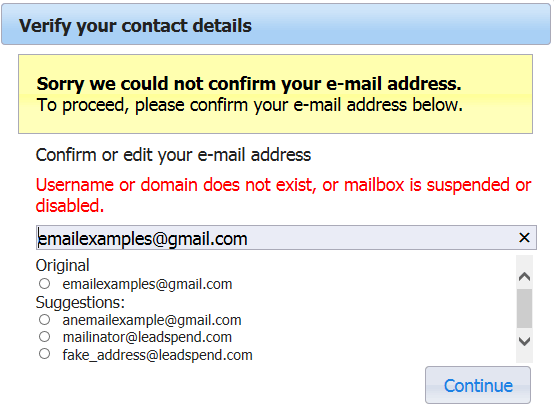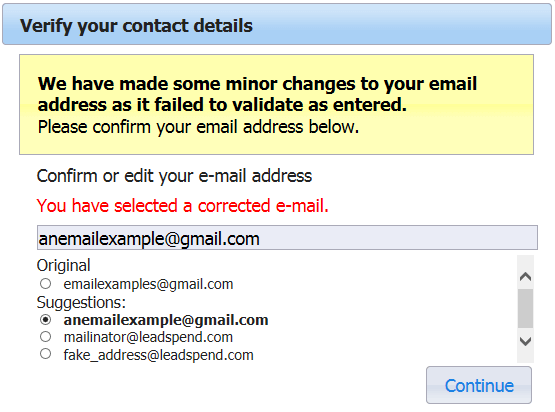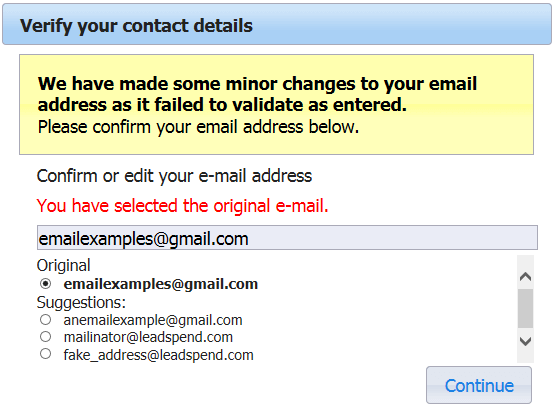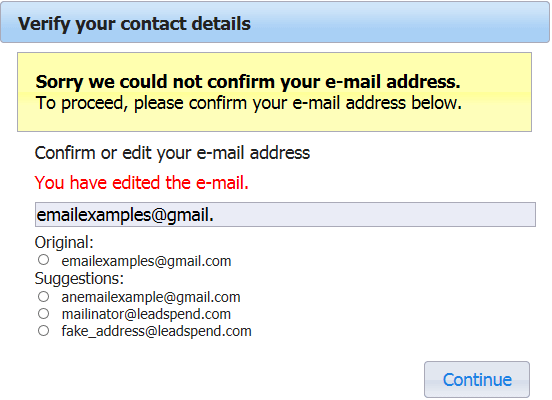It is important to confirm that you can replicate the expected behavior of the Email Validate code and that the implementation does not negatively impact your existing functionality.
It is important that the configuration of the returned email validation matches your business requirements. Validate the sample information provided below across all touch points that the Email Validate code is integrated with.
The code can return errors for several different types of email issues. The error types are listed in the qasConfig.js in the EMAIL_ERR_MESSAGES array.
See below for examples of email error scenarios that can occur.
Issue: The web service reports that the username does not exist at that domain. The customer should edit the email address in the boxes provided and continue.
Email: nottaken@aol.com
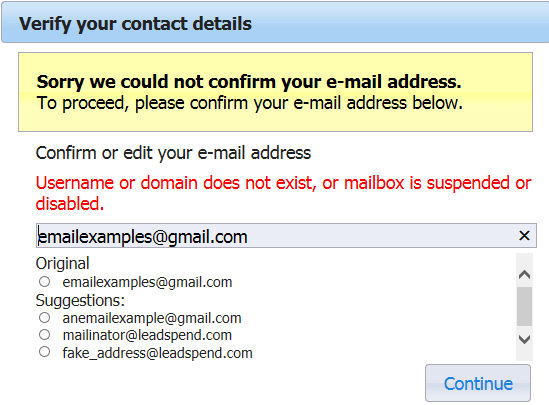
Issue: The web service reports that the e-mail contains a syntax error and offers a suggested correction.
Email: emailexamples@gmail.com
The user can choose to: