If you have previously been using v1.x of our app and have been migrated to our latest embedded app (v2.0) there are some extra steps for you to perform to take full advantage of the new settings app. Don't worry though, your integration will continue working using the previous app’s settings until you’re ready to complete the migration.
In v1.x, the app used the App block settings for its configuration, so you will need take note of your current configuration and manually apply it to the new dedicated settings app. To review your old settings:
Navigate to the Settings > Checkout section of your Shopify admin.
In the Configurations section, click Customize on the relevant checkout configuration to open the checkout editor.
To access the Settings sidebar of the checkout editor, click the gear icon on the left sidebar.
Scroll down to the Address autocompletion section and click Edit app settings under Experian Address Validation. Note that this setting should remain unchanged during the migration.
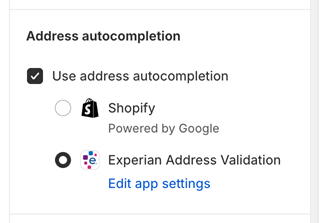
You will be presented with the following configuration settings where you will note the Deprecated message beneath each field to indicate you should no longer be using these fields.
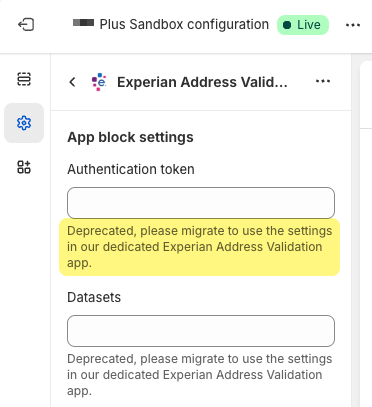
You can now safely exit the checkout editor, close the Settings panel and open the Experian Address Validation app to reapply the configuration settings.
Once you have reapplied the settings and successfully migrated, you will no longer see the migration message at the top of the new settings app. At this point, the new settings are being used. There is no need to remove the old app block settings but you can safely do so if you wish.