You are able to install this in a development store for testing purposes.
As our app relies on the new Checkout Extensibility approach from Shopify, you will need to ensure you create a development store with Developer preview checked in the Build version and Checkout and Customer Accounts Extensibility selected as the features to test.
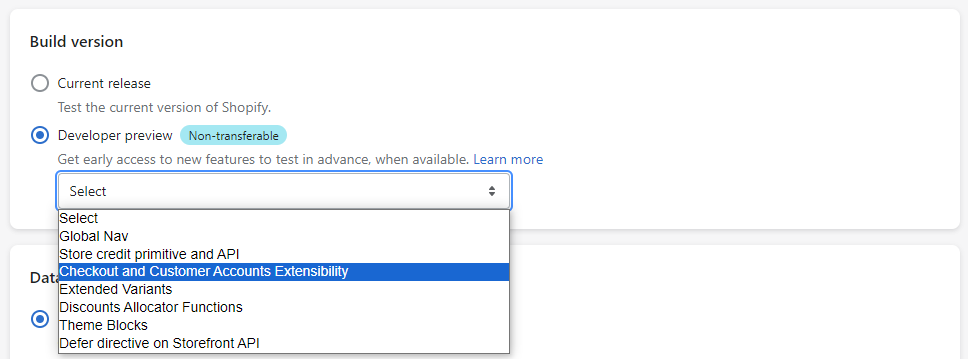
No. This app is only available to those stores that are upgraded to Checkout Extensibiilty which is currently only available to stores on the Shopify Plus plan.
No. This app does not utilize the checkout.liquid file and is installed seamlessly directly from the app store. The checkout.liquid code approach is now deprecated, more information can be found on this and how to upgrade to Checkout Extensibility here.
Address formats from postal authorities around the world can differ considerably and Experian Address Validation will provide the best possible response and format for any given country.
To ensure consistency our integration will populate only the first Address field. If the checkout form options have been configured to include the Address line 2 (apartment, unit, etc.) field, it will be ignored.
Within the Shopify checkout, some countries trigger a selector for the State/Province/Region field. When not using our integration, this allows users to manually select their state/province/region from a list.
With our validation enabled, this field will be automatically populated for your customers where the data is available. Our integration will leave the field blank if the data is missing.
For some countries, we currently have no state/province/region data at all:
For those countries, a customer will be able to manually select this field.