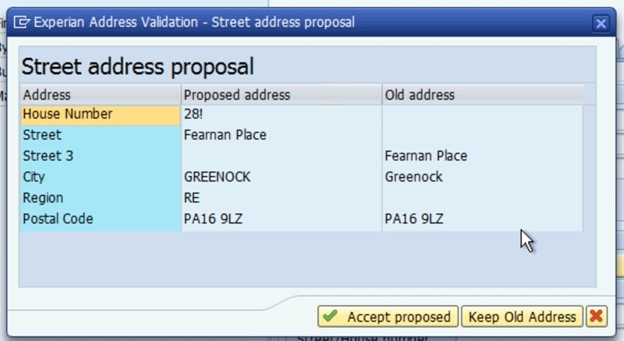Once an address match has been made through the Experian Address Validation API, the new address will be returned to the user to confirm the changes.
The address details will be shown in a popup box, and only the elements that have changed between the old and new address will appear in this box. The popup box displays the SAP fields to be altered, the new address details to be accepted, and the old address elements to be changed.