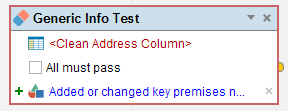Cleaning your address data is done in the drilldown view. Your chosen selected address output columns will be added to the drilldown.
To clean your address data, right-click the drilldown column heading to the left of where you would like your cleaned data columns to be placed, select Validate and Enrich, and select the layout you would like to use.
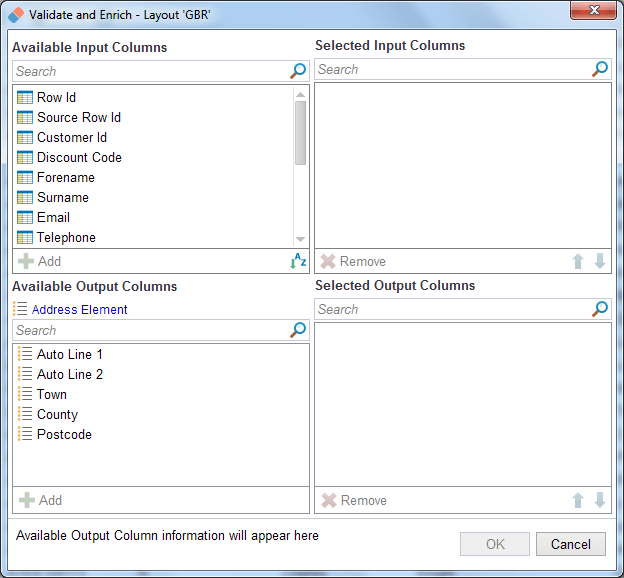
Within the dialog window, you will be shown the Available Input Columns.This will contain all the columns in your table. You can select the columns that you wish to clean by double clicking on each one or by selecting them and clicking the Add button.
Your selected input columns will be moved over to Selected Input Columns. You can remove the columns by double clicking on them or selecting them and clicking the Remove button. You can also move the columns up and down the list by selecting them and clicking the arrow icons.
Below Available Input Columns you will be shown the Available Output Columns. If Address Element is selected in the dropdown menu, you will be shown the address element output columns from your selected layout. If Cleaning Result is selected, you will be shown a number of available columns related to the results of the cleaning. You can select the columns that you wish to include in the output by double clicking on each one or by selecting them and clicking the Add button.
Your selected output columns will be moved over to Selected Output Columns. You can remove the columns by double clicking them or selecting them and clicking the Remove button. You can also move the columns up and down the list by selecting them and clicking the arrow icons.
Once you have your desired input and output columns and they are in the correct order, click Ok.
Once you start a clean, your cleaned address data columns along with any result data columns will be added to your table. You will see a progress indicator, showing you the progress of your clean.
If you wish to edit the address cleaning in any way, you can do so by bringing up the drilldown column heading menu and selecting Validate and Enrich.
As well as cleaning address data it is also possible to perform a Generic Info Test transformation on the cleaned data. The transformation can be selected from the custom transformation window. It allows you to test your cleaned data for changes, errors or other such information. The results will be in a true or false format.